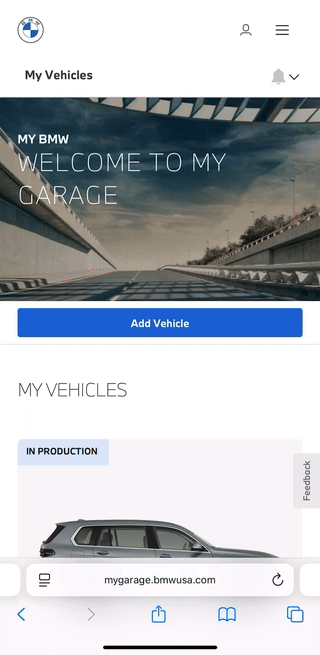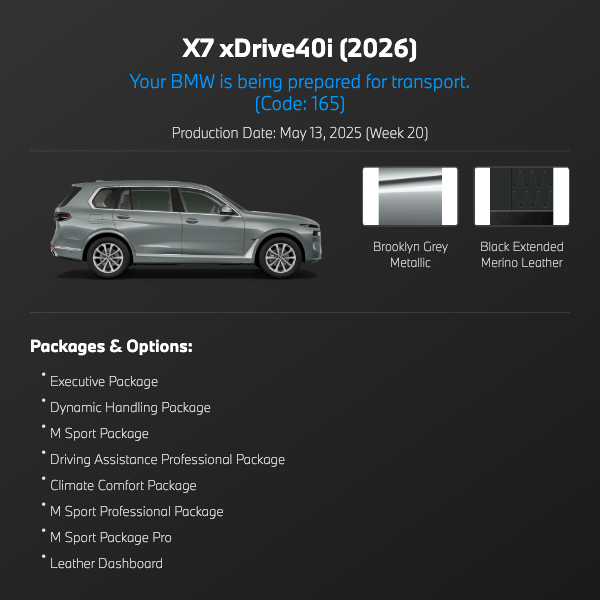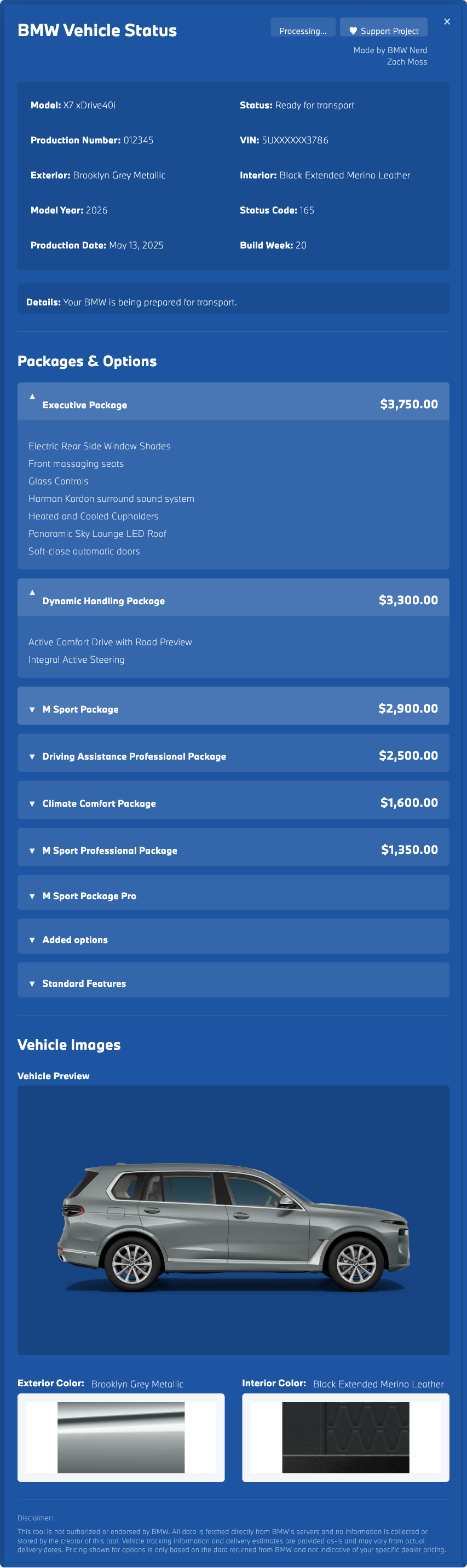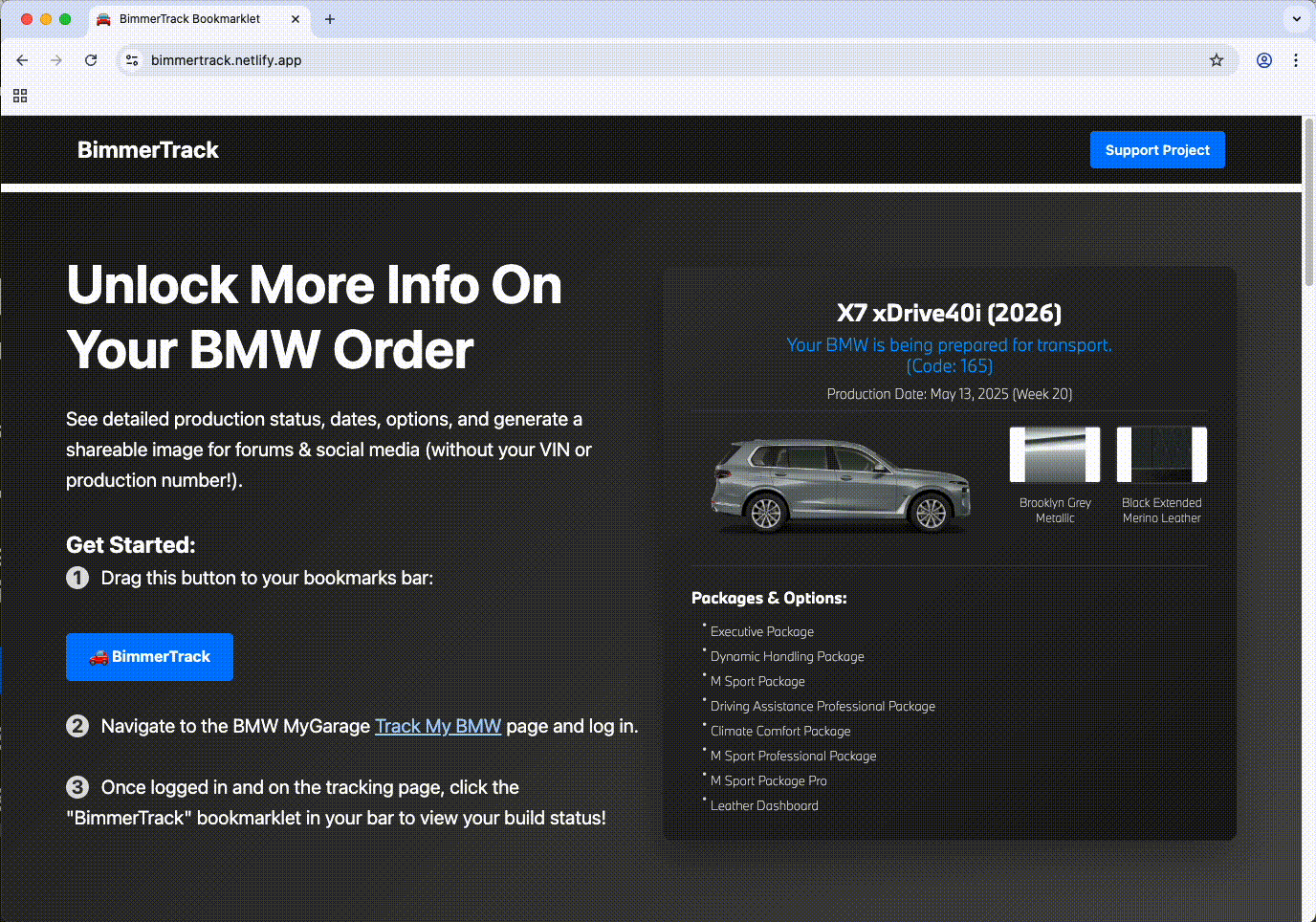Unlock More Info On Your BMW Order
See detailed production status, dates, options, and generate a shareable image for forums & social media (without showing your VIN or production number!).
Get Started:
1 Drag this button to your bookmarks bar:
🚗 BimmerTrack2 Navigate to the BMW MyGarage Track My BMW page and log in.
3 Once logged in and on the tracking page, click the "BimmerTrack" bookmarklet in your bar to view your build status!
How to Install:
1Visit this page on a desktop/laptop computer first.
2Ensure your mobile browser syncs bookmarks with your desktop.
How to Use on Mobile:
1Open your mobile browser (Safari, Chrome, etc.) and navigate to the BMW MyGarage Track My BMW page and log in.
2Once logged in, open your bookmarks list by tapping the book icon '📖' in Safari, or find Bookmarks in the Chrome menu '⋮'.
3Tap the "BimmerTrack" bookmarklet in your list to view your build status!